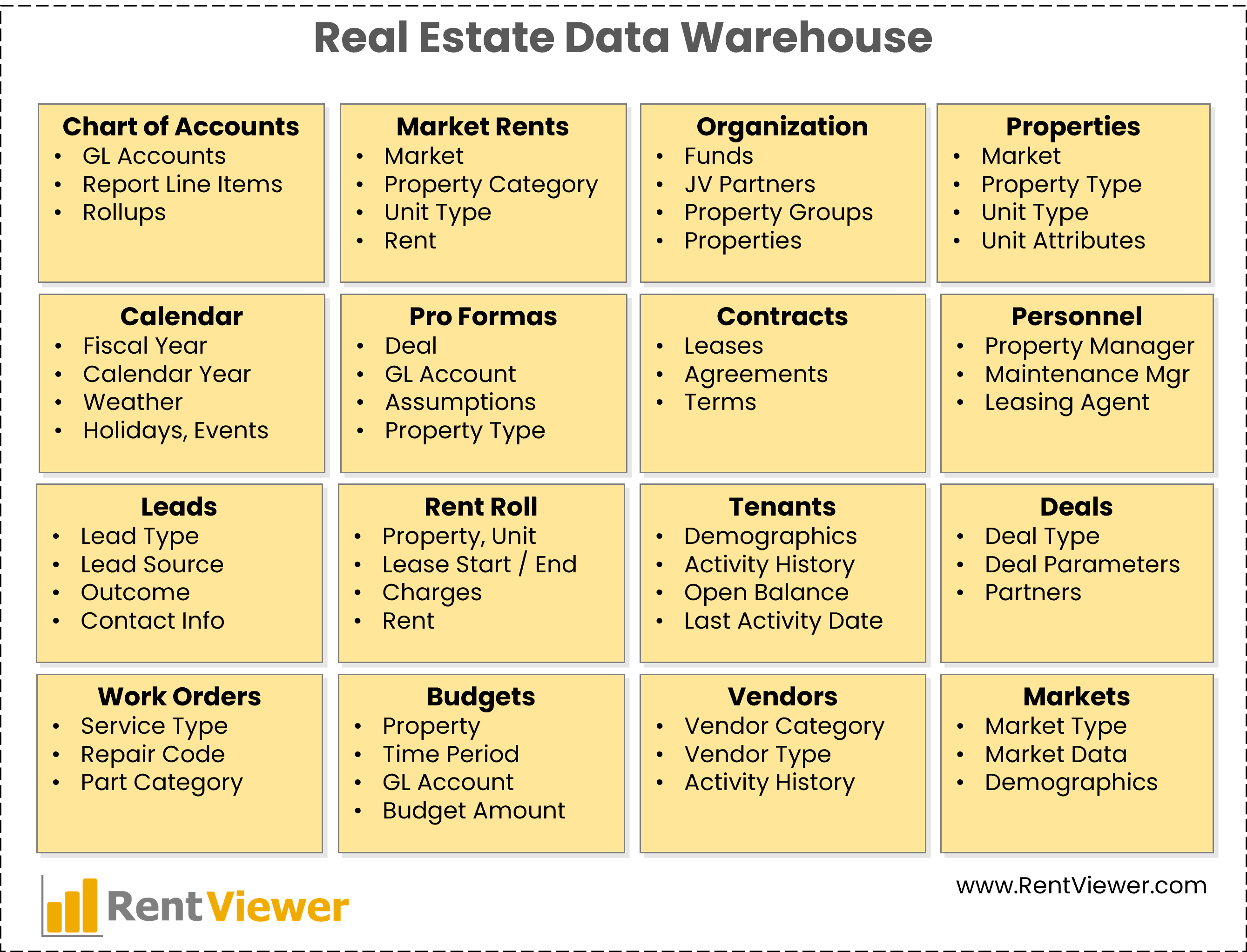Asset Management Studio
Use Asset Management Studio to power your Excel models, dashboards, and AI applications
Have your data experts spend more time on high-value tasks, such as analyzing data and understanding asset performance. And less time exporting data, setting up lookup tables and manually updating numbers.
Connect, store, and combine data from multiple sources.
Leave the technology to us and concentrate on running your business with good data and metrics.
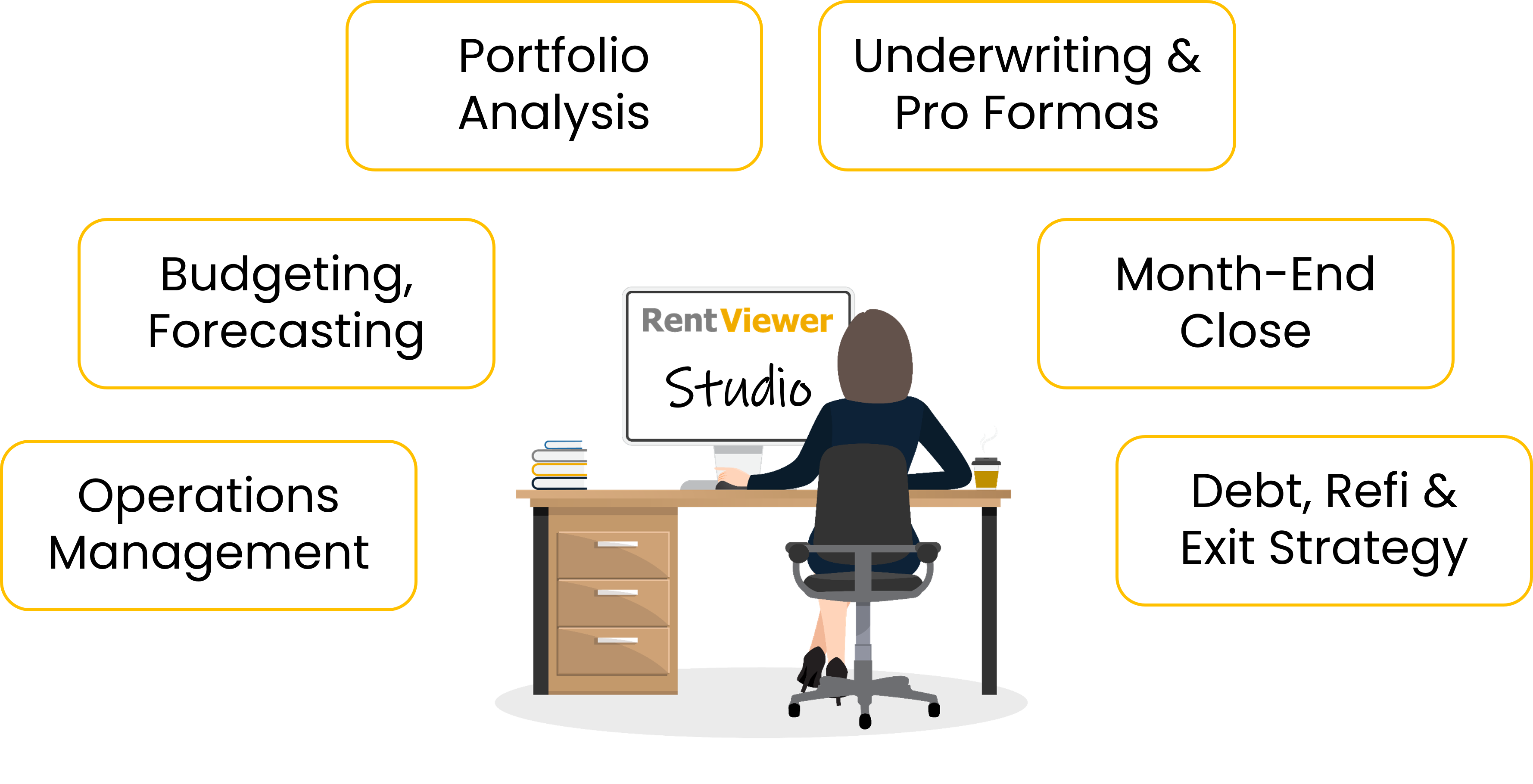
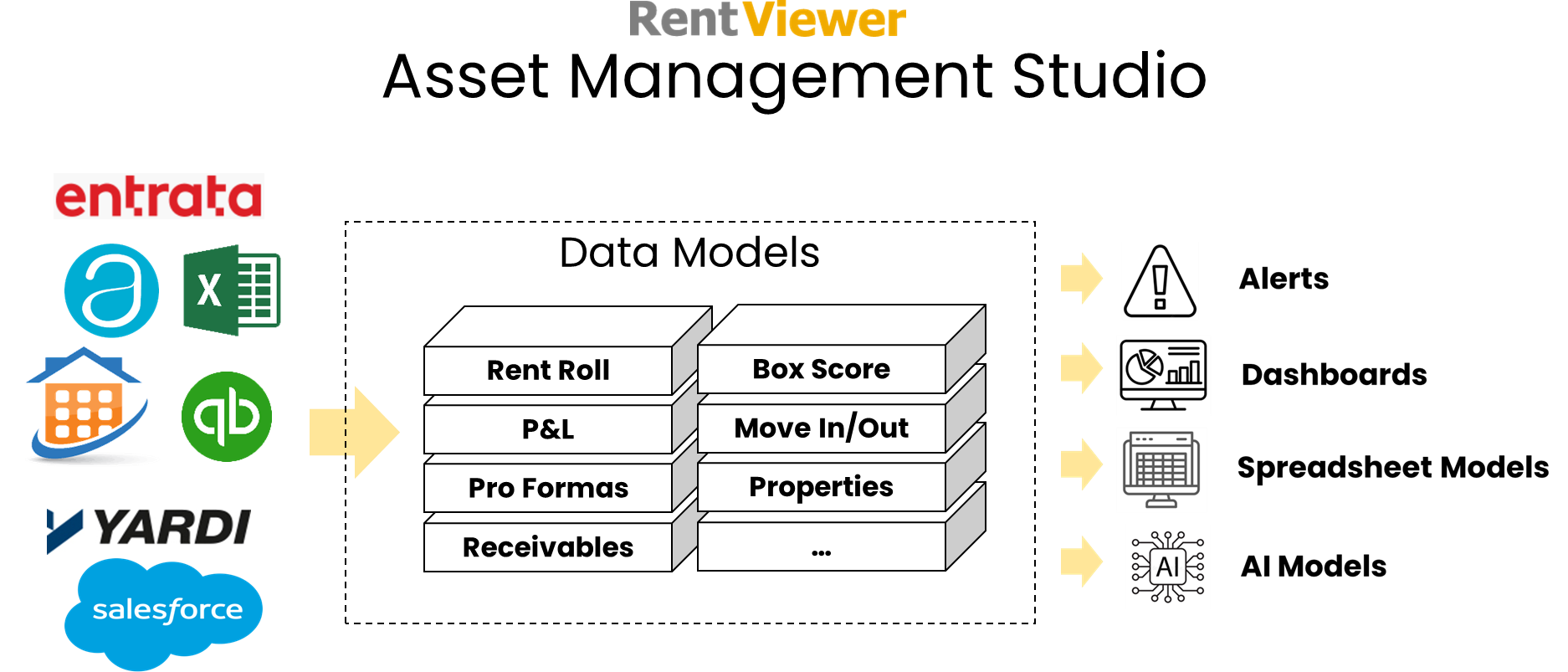
Features
1. Automated Integration: Direct sync with Yardi, Rent Manager, Entrata, and AppFolio. No more “Export to CSV.”
2. “Clean” Data Only: We eliminate duplicates and errors at the source so your KPIs are always 100% accurate.
3. Keep Your Excel: Your analysts can still use Excel or Power BI, but they’ll be connected to a live, automated database instead of static files.
4. AI-Ready Architecture: Your data is structured to be queried by AI, preparing your firm for the next decade of investment tech.
Ready to put an end to manual “export to Excel”? Book a demo now.
Asset Management Studio Editions
STARTER
IDEAL FOR
DATA MODELS
REFRESH FREQUENCY
DATA SINCE
# OF PROPERTIES
DASHBOARDS FROM CATALOG
TECH SUPPORT
CUSTOMIZATIONS
STANDARD
IDEAL FOR
DATA MODELS
REFRESH FREQUENCY
DATA SINCE
# OF PROPERTIES
DASHBOARDS FROM CATALOG
TECH SUPPORT
CUSTOMIZATIONS
ENTERPRISE
IDEAL FOR
DATA MODELS
REFRESH FREQUENCY
DATA SINCE
# OF PROPERTIES
DASHBOARDS FROM CATALOG
TECH SUPPORT
CUSTOMIZATIONS
Frequently asked Questions
Who is the ideal user of the Asset Management Studio?
The Asset Management Studio has been created for people at real estate companies who spend a lot of time in Excel analyzing data. They have titles such as Asset Management Analyst, Acquisitions Analyst, Operations Analyst etc.
They are good at Excel but find some of the work they do in Excel is repetitive and not a good use of their talents.
The Asset Management Studio greatly increases the productivity and impact of these people.
Are the users expected to know SQL?
SQL knowledge is not required. Our data engineers can create custom SQL queries if you need them. If you find yourself having to add extra columns to your data sets, it might be better to add the additional columns to the data model in the SQL database.
Your diagram shows "AI Models". Can you elaborate?
AI models need to be fed with good, clean data. Where else in your company do you have the data aggregated, cleansed and ready for analysis? We have leveraged AI to for these use cases:
- Automating “Month-End Close”: sifting through the GL transactions and flagging duplicate payments, missing payments, outlier transactions etc.
- For real estate acquisitions, automating the process of sifting through offering memorandums and identifying the interesting ones
- Analyzing P&L data and generating investor letters and board presentations
Do you have an AI use case in mind?
Do you customize the dashboards in the catalog?
Yes, we can customize the catalog dashboards. Use the catalog for ideas. We can also build a completely custom dashboard for you.
What is a data model?
Examples of data packs (also called data models) are the rent roll, the A/R aging report, the P&L and so on. Typically, data models are based on the reports you run in your property management system. A data model starts as a report or data collection that can be exported from your property management system. If your system has an API, then a data model would be built from the API “endpoint”.
A data model has additional columns that might not come directly from the report or API endpoint. If you find yourself exporting a report, and then writing formulas to add more columns, think of the data model as the end result of that effort.
Who builds the dashboards?
It’s up to you. Most of our customers build their own dashboards. People who were previously creating pivot tables and Excel charts are now creating and publishing dashboards they built using Power BI and Tableau.
The guidance for migrating from Excel reporting to Power BI or Tableau is included in our service offering..
If you want us to build you a custom dashboard …. Our process is described here.
What am I paying for in your monthly fee?
The monthly fee includes:
- The data infrastructure, hosting of your database, and refreshing your data (daily, weekly, monthly),
- Administering the environment and troubleshooting any outages,
- Tech Support (email, phone or video meeting),
- Weekly “Office Hours” to support your analysts as they work on their data projects.
Which data models are available only in Enterprise?
General Ledger and Trial Balances are available only in the Enterprise plan.
Additionally, some of our customers ask us to load their pro formas (which are usually in Excel files). Other customers have compiled market rent data and have us to load these into the Data Warehouse. We can load such data into the Data Warehouse. These services are available only in the Enterprise plan.
If we want to pull data into Excel, won't we still end up writing VLOOKUP and SUMIF formulas and have many sheets?
One big reason companies use RentViewer is to have a “single source of truth” and not have many different spreadsheets lying around. When you are pulling data from the data warehouse into Excel, you typically want only the required columns to come into Excel, and not have to do any joins manually in Excel.
For example, you want to look at the A/R Aging data (30, 60, 90 day balance) for each tenant along with Total Charged and Total Paid columns. Since these columns originate in different data packs (A/R Aging and Rent Roll), we can create a custom query for you. You will be able to pull the result of this query into your Excel model without having to create VLOOKUPs. Such work typically involves writing SQL code at our end.
Real Estate Data Warehouse
We don’t just give you another tool; we give you a foundation. We pull the data from your Property Management System, Excel files and other systems, clean it, and structure it so it’s ready for high-level decision-making.
This diagram is an example of how companies organize information outside their property management systems, Excel files and other data sources.
Consistency is maintained across lookup values such as property names, GL accounts, unit types, unit statuses, charge types and more.
The data is organized to pull into Excel, Power BI dashboards and AI applications without having to write SQL queries involving many joins.